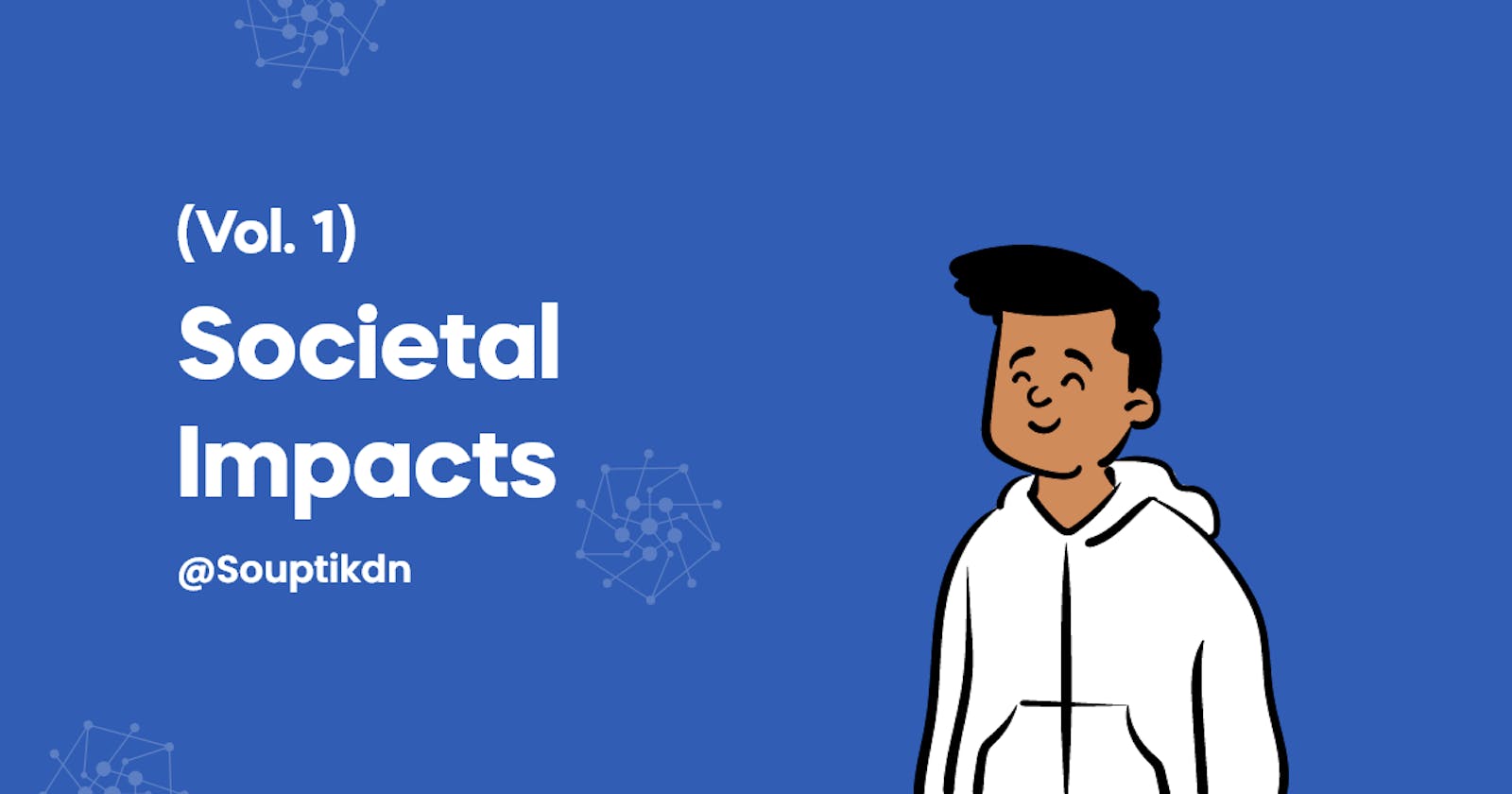Hello readers, today I'm going to cover a very interesting topic about the social impacts of this digital world. So, as the digital world is changing at a tremendous pace, new communication technologies are opening up with new possibilities but by using them you are also exposing yourself to others to various risks.
Information technology i.e. IT plays a central role in commerce, industry, Govt., education etc. but like any other technology, IT also has problematic implications and some negative impacts on the society. It creates problems related to ethics, in general, contains types of ethical issues. So, basically computer ethics describe the difference between ethical and unethical. Let’s discuss all the topics in detail.
So, first of all, what is digital footprints? Basically, these footprints are the traces, or you can say trail that people leave online. These footprints are recorded with each and every online activity we perform let it be the interactions on social media, chatting or visiting any social media sites or locations through any check-ins etc.
These footprints are also known as digital tattoos. They are of two types, Active and passive digital footprints.
Active footprints are created when a user intentionally shares their personal information either through social media platforms or websites, apps or any acceptance to install cookies on users’ respective devices when prompted through the browser.
Passive footprints are created when information is collected from a user without their knowledge. Like websites that install cookies in user’s device without their disclosure.
Let’s understand net and communication etiquettes, Netiquette is the short form of internet etiquette or communication etiquettes over the internet. Just like etiquette a code of polite behaviour in the society-netiquette is a good behaviour while working on the internet. It includes several aspects of the internet. It includes several aspects of the internet, such as social media, email, online chat, multiplayer gaming and other types of online communication.
There are some dos and don'ts that one should follow while working on the internet. Do’s Keep messages and posts brief, we should obey the copyright laws, stay focused and stick to the topic then protect personal information, use discretion and many more. Some don’t you should follow while being online, don’t post inflammatory or offensive comments, don’t write in ALL CAPS it is considered as SHOUTING on the net, don’t use sarcasm so much it might be misinterpreted, don’t exclude people or talk behind their backs, don’t violate copyright laws and so on.
Now, what is data protection? The practices, safeguards, and binding rules put in place to protect your personal information and ensure that it remains in control while working online. In short, you should be able to decide what information should be shared, who has access to it, for how long and for what reason, and whether rights to modify some of this information should be given or not. Thus, it’s mandatory to protect data. This can be achieved by taking proper and careful measures while working online.
There’s another thing you must have heard the word property; it is generally used to mean a possession or more specifically, something on which the owner has legal rights. You might have also encountered the phrase intellectual property. This term has become more commonplace during the past few years, especially in the context of computer ethics. But what actually it refers to? Intellectual property refers to creations of intellect; inventions; literary and artistic works, symbols, names, images and designs used in commerce are part of it. So it is divided into two branches namely industrial property which broadly speaking protects inventions, and copyright which protects literary and artistic works.
Let’s talk about the most important subtopic plagiarism so, it is copying of someone’s else’s work and then passing it off as one’s own. In simple words, it is copying information and not giving the author credit for it. It is classified as accidental/unintentional or deliberate/intentional.
I think most of you know this so let me describe cybercrime in brief it is a crime in which a computer is the object of the crime like hacking, phishing, spamming or is used as a tool to commit an offence.
Let's know what's Phishing, hacking & spamming
Phishing is a cybercrime in which a target or targets are contacted by email, telephone or text message by someone posing as a legitimate institution to lure individuals into providing sensitive data such as personally identifiable information, banking and credit card details, and passwords.
Hacking is an attempt to exploit a computer system or a private network inside a computer.
Spam is digital junk mail: unsolicited communications sent in bulk over the internet or through any electronic messaging system.
Cyber law and information technology act, 2000 the information technology Act, 2000 was enacted by the Indian Parliament in 2000. It is the primary law in India for matters related to cybercrime and e-commerce. The act was enacted to give legal sanction to electronic commerce and electronic transactions, to enable e-governance, and also to prevent cybercrime.
What is e-waste management? E-Waste refers to the garbage of electronic devices and gadgets like computer peripherals, laptop components, mobile phones and accessories, TVs, Tablets, Printers, Scanners. When these devices are not in use or damaged or not in a working condition becomes E-Waste.
Some ways to minimize e-waste,
- Re-evaluate- Do you really need that extra gadget? Try finding one device with multiple functions.
- Buy environmentally friendly electronics- Look for products labelled Energy Star or certified by the Electronic Product Environmental Assessment Tool (EPEAT).
- Recycle electronics and batteries in e-waste recycling bins located around campus- Large electronics can go in the larger bins found in your building.
- Extend the life of your electronics- Buy a case, keep your device clean, and avoid overcharging the battery.
That's it for now. I hope you got some valueable information from this article. Stay tuned for my next article 🤞
Thank you!